The status bar is the topmost display on the Family Connect watch device. While being only a small portion of the screen, it is the most intricate part of the home page. I took part in evolving the status bar, which was a display of simple alerts such as data signal, airplane mode, missed calls, etc. into a central hub of notifications which informs the user of their important tasks and allows them to jump to their destination immediately.
Status Bar Icons
Instead of simply alerting the user they have a missed call or voicemail, we can pair the process between the alert and the action taken behind it. This provides an improvement for time delays with user interaction and increases reliability with the system.
The user flow is as followed: Tap notification -> Open notification with respective information in Notification Center -> Tapping event takes user directly to the feature.
Users can also ‘swipe down’ to pull down the notification center, much like mobile devices.
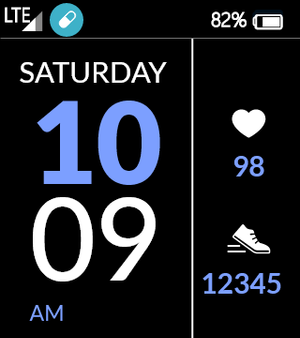
Medication Reminder
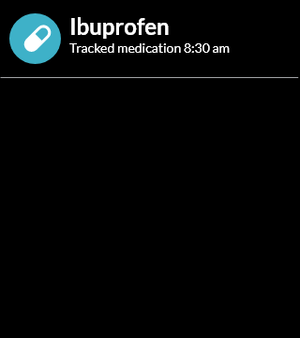
Notification Center
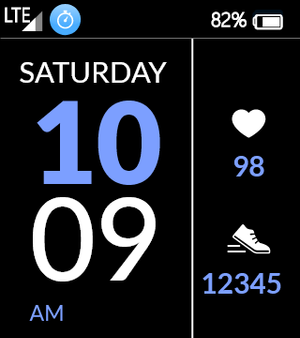
Stopwatch Active
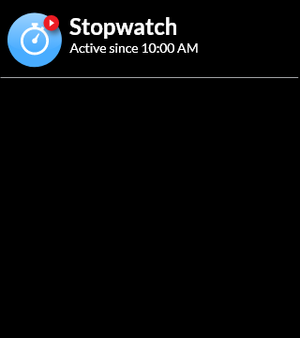
Notification Center
Newly supported interactions with the Family Connect watch includes: Activity Goals, Reminders (Normal, Medication, & Voice), Alarms, Timers, Stopwatch, and Workout Mode.