Activity History is a feature within the Activity Center that allows users to view their daily, weekly, and monthly data metrics in a graphical format. The layout is based on users being able to view their progress to be motivated to complete their goals for the given day, week, or month.
Activity Center -> Activity Summary -> Activity History
The Activity History page has a filter that allows users to choose their daily, weekly, or monthly metrics to view. Users can tap each bar to select it and view the information for that specific day/week/month. The bars were also made scrollable so users can scroll through multiple pieces of data for the selected filter.
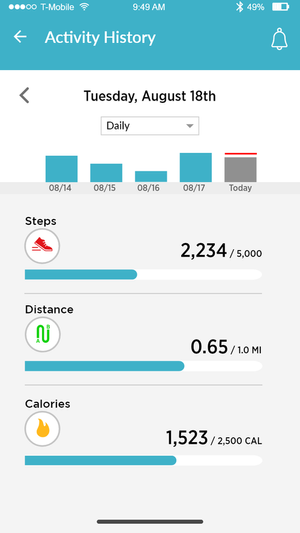
Daily View
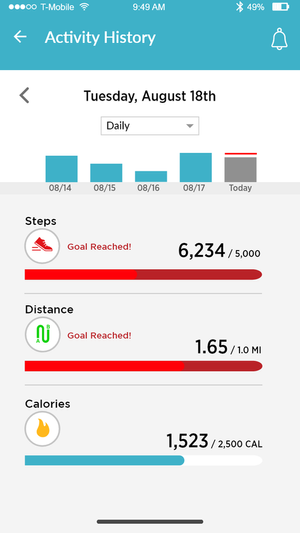
Goals Reached

Weekly View

Monthly View
The Daily View shows progress bars for: Steps, Distance, and Calories for the goal amount that the user has set.
If the user reaches their goal for the day, the preliminary dark red line signifies it. The light red portion that begins from the left indicates that the user is accomplishing more than their set goal. Once the light red line maxes out at the end, this signifies that the user has completed 200% of their goal amount. The next goal would reset the red bar and continue accruing more data if the user continues.
The Weekly View shows total steps/distance/calories, daily averages, and weekly goals reached.
The Monthly View shows total steps/distance/calories, weekly averages, daily averages, and goals reached for the month.